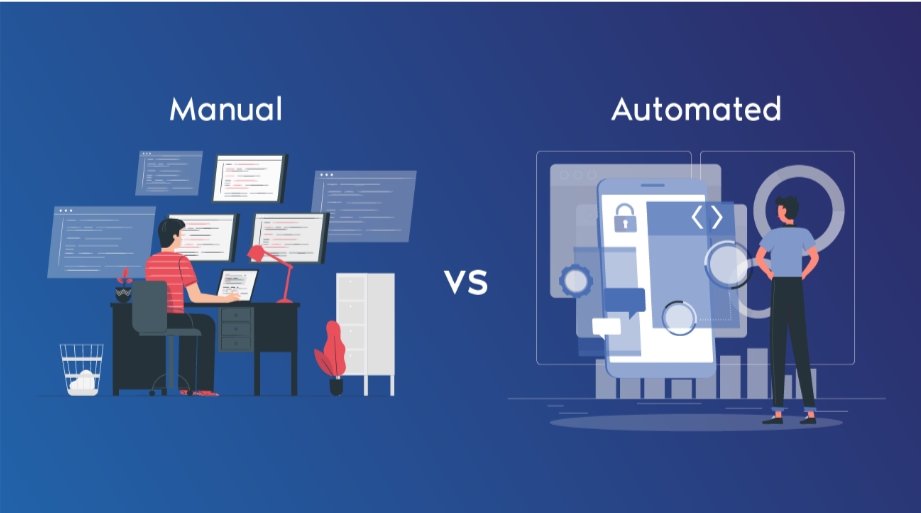Manual vs. Automated Testing: What Are The Pros and Cons
The significance of quality analysis for software and hardware products is hidden from no one. You can’t omit this step, whether you are on the delivery or receiving end. If anything, the quality analysis should be performed on both ends; before delivering the product to ensure that the quality you are providing is top-of-the-line, whereas on receiving the product to ensure that the product meets your business needs.
Speaking of testing, the world is divided into two parts – one that prefers manual testing and the other that relies on automated testing. However, the question still lingers – which one should be chosen? Which testing is better? Read along to find answers to all the questions.
Manual Testing Vs. Automated Testing
Both manual and automation system testing can be performed to test products; however, the method is usually based on the project’s cost and benefits.
Manual Testing And Its Types
As the name suggests, manual testing is a human actively testing hardware and software products. Simply put, manual testing compares the product requirements to the actual outcome to spot defects and bugs. Moreover, manual testing is similar to beta testing. The analyst tests the products as a user and then determines whether the product acts appropriately and meets the benchmark. If yes, the product is further processed. Otherwise, issues are reported.
Manual testing is suitable for smaller software applications, where the budget is low, the team size is small, and the feature set is manageable for a human to test. For larger software applications, though, where the codebase and the team size is large, manual testing can be very expensive.
On the other hand, manual testing is almost always necessary for hardware applications as well as integrated hardware-software systems. In fact, manual testing and sign off by qualified personnel is mandatory for many safety-critical applications.
Types of Manual Testing
- Exploratory Testing
- Ad-hoc Testing
- Usability Testing
- Acceptance Testing
Automated Testing
Automated testing is a modern method to verify a product meets a set of requirements; however, it is constrained to software testing. All the tester/analyst has to do is set a test plan or use predefined actions to run the test appropriate for their product models. Tools for automated testing will compare the product’s expectations to its realities and deliver one of the two results – the report of actual and expected outcomes will align, indicating a bug-free product. However, if the results don’t align, it suggests that your product contains bugs or code errors, and you need to re-run the test after rectifying the bug.
Types of Automated System Testing
- Performance Testing
- Regression Testing
- Load Testing
- Data-Driven Testing
Pros vs. Cons of Automated Testing
Though automated system testing has its own advantages, it also brings a bag full of disadvantages to the table. Here, we have curated a table comparing the pros and cons of automated testing,
| Pros | Cons |
|---|---|
| With automated testing, one can run multiple tests automatically as part of the software building process. | A lot of effort goes into the integration process of automated testing. |
| Automated testing reduces the cost of regression testing. | The implementation of automated testing tools is very expensive. |
| It allows analysts to perform tests on large volumes of data quickly. A single test plan can work as equivalent to multiple manual quality analysts. | Since it relies on external software, a higher skill set is required to test the applications. |
| Requires maintenance of the automated testing pipeline by qualified IT personnel to fix bugs, improve and scale. | |
| Automated testing is only applicable to software applications. It has very limited or no applicability to testing hardware or hardware-software integrated systems. | |
| Automated testing is not applicable for safety-critical software only as they need to be tested and certified by qualified personnel. | |
| In general, automated testing is not applicable to industrial automation systems due to platform incompatibility issues. | |
| Automated testing suites are usually platform-specific. | |
| Automated test scripts fail to catch non-trivial issues. Manual testing is necessary to catch non-trivial issues and edge cases. | |
| Not applicable to user experience testing for software apps. |
Pros vs Cons of Manual Testing
Mentioned below are the advantages and disadvantages of manual testing.
| Pros | Cons |
|---|---|
| No integration efforts are required. | Testing process is inefficient. |
| Does not require a deep technical skill set. | Managing changes is difficult and cumbersome. |
| Zero downtime – can test anytime. | Test execution and writing reports are time consuming activities. |
| Applicable hardware, software and integrated systems. | Testing tools are outdated. |
| Necessary for safety critical systems. | Expensive for large scale applications. |
| Manual testing is platform-agnostic. | |
| Manual testing can catch non-trivial edge cases. | |
| Manual testing is applicable user experience testing for software apps. | |
| Low cost for small applications and products. |
If you are working on large, non-safety critical software applications, such as database applications or web apps, automated testing is strongly recommended to keep testing costs manageable and maintain software quality. However, it is important to note that automated testing is not a silver bullet for all kinds of applications.
For testing hardware, integration applications (such as robotics or industrial automation) automated testing is insufficient, sometimes even inapplicable. For safety-critical applications, manual testing and certification by qualified personnel is necessary. In addition, for small scale applications the setup and maintenance costs of automated testing is not feasible. On the other hand, manual testing can be very expensive due to inefficiency of testing activities and lack of proper software tools. This is where TestForma comes in.
Test plans can easily be designed, updated and adjusted for different applications with TestForma. Tests can be executed fast without interruptions. And you spend zero time writing documents thanks to auto-generation of test plans and reports. TestForma simplifies manual testing by overcoming the inefficiencies of manual testing activities. With TestForma, people with minimal knowledge can also run tests, i.e. you don’t need a software developer or IT support to design your test plans or execute your tests. When manual testing is performed with TestForma, it can be as efficient as automated.