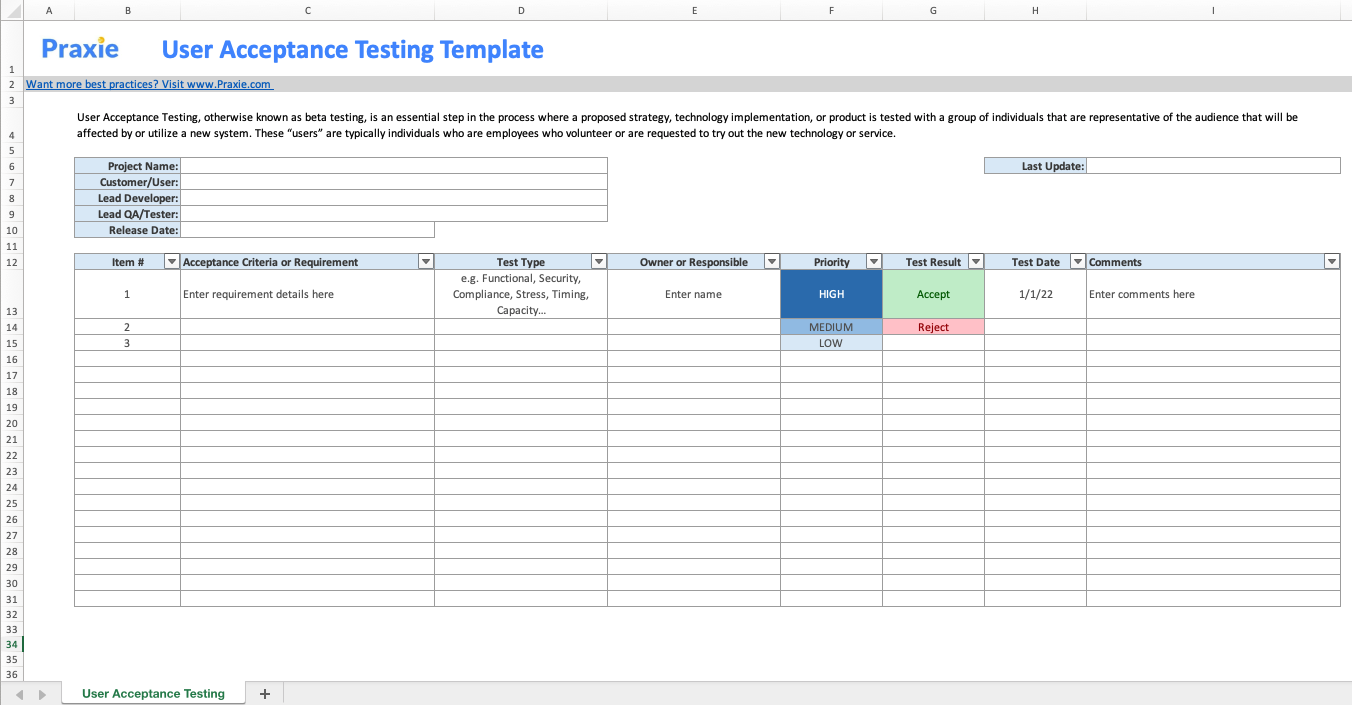Biggest Challenges Of Acceptance Test Management With Excel And Word
While implementing any software to process, store, illustrate, or manage data, software validation and tests become essential. The majority of the testing, including functional testing, regression testing, security testing, and integration testing, is performed in the development platform by IT members and programmers to detect bugs and ensure that the product meets the essential functionalities and is developed collaboratively with the business.
Acceptance testing is the concluding test performed before the software release. In contrast to functional testing, which developers perform, acceptance testing is performed by people who understand what users and businesses usually require. Furthermore, the acceptance test is carried out in a virtual environment designed to meet the production environment, allowing users to test real-world scenarios with real data.
Planning, implementing, monitoring, and analyzing acceptance test results necessitate stepwise participation from stakeholders and end users, who are often located in different places. Because these users have specific jobs, acceptance test managers frequently need help engaging them in testing activities. Many project managers attempt to track and manage these processes using Microsoft Excel or Word, but this only complicates things for test managers and testers because the manual process involves many challenges. Some of them are mentioned below.
Difficult to manage change
Test managers must plan test coverage, monitor test results with every test run, create defect reports, establish communication between programmers and testers, ensure acceptance tests are performed on the most recent software release, and so on. Accomplishing all of this through Excel and Word, any large-scale implementation is difficult because:
- Keeping test plans updated is arduous.
- Making manual edits or additions on hard copy gets messy
- Scanning hard-copy documents as test reports are tedious
- Documents can get extremely big, with thousands of pages.
Too Many Cooks
Managing acceptance tests on an excel sheet or word document is tedious. While many people update results, anybody can edit excel or word sheets, hampering your tests. Additionally, there can be misplacement and copy-paste errors while gathering data from different files while constantly trying to keep formatting intact, page breaks, section breaks, and so on.
Excel is a computing genius but not a strategist
Undoubtedly, Excel is good at calculating and organizing data. Still, it is not that smart to track how the overall testing process is going, which is vital for a test manager. Also, it can not calculate the average resolution time per supplier. Additionally, manually connecting your Excel sheets to compare multiple years of data is impossible. Excel is a good solution for a limited amount of data, but it is not a big data solution. Excel was never intended for such tasks. Additionally, printing excel documents is tedious and presents formatting challenges.
Security issues
Mimecast’s research has discovered that cyber attackers can trick Excel’s feature known as Power Query to enable attacks leading to unauthorized access to Excel sheet admin rights. The Power Query feature combines data from multiple sources within excel, such as a dataset, second worksheet, document, or website. However, connecting to another component can be misused to link to a suspicious web page containing malware. As a result, attackers can target tainted Excel spreadsheets to create disruptions, such as getting admin rights or configuring backdoors. Attackers don’t need to engage in a highly advanced attack; they can simply open Microsoft Excel and use the program’s tools. With such security concerns, you can’t rely on test result data managed in Excel.
Besides security, file integrity is also a severe concern, as numerous people have access to the file. Additionally, the inability to use old assets, considerable time consumption on test coverage, and inconsistent formatting are other issues that might occur. Environment safety is also a significant concern in managing acceptance tests with Excel or Word files since you need to work with printed-out documents to create reports.
TestForma: An Exclusive Tool To Manage Acceptance Test
While acceptance test management with Excel and Word is hectic and time-consuming, TestForma is a boon for software test managers. It is a software testing tool that is tailored to manage and update test plans, keep test progress, and track status. It can help save a ton of time in testing large-scale applications. You can stop worrying about document formatting and leave document generation to TestForma.